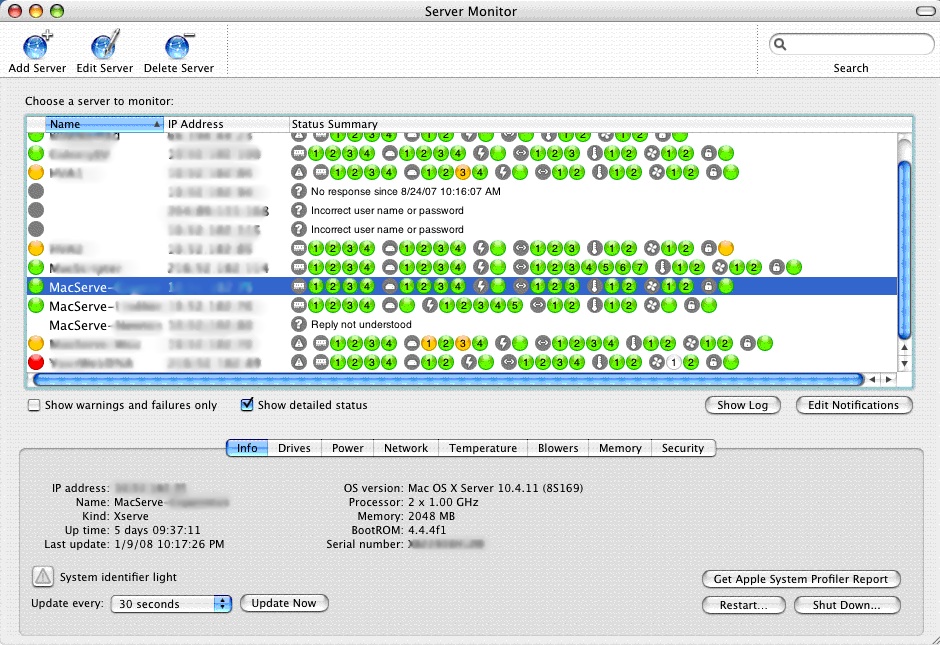Server Monitor is an application that allows you to monitor the health of several Xserves over the network:
Sometimes the application gets a bit cranky about the connections it makes to the servers and reports that it can’t communicate or as you see here in the picture “reply not understood”. So we don’t really use it for serious monitoring other than as a cursory glance usually to check some items.
However, Apple really takes the cake with this knowledge-base article:
Xserve: Server Monitor does not authenticate with server over subnet
in which they claim that the way to fix the problems with their SOFTWARE, is to:
- Make the necessary changes to the username or password using Server Monitor.
- Quit Server Monitor.
- Shut down the Xserve that is the target of these changes.
- Remove the power cord from the back of the Xserve.
- Wait 30 seconds and plug the power cord back in.
- Power the server back on.
This sounds suspiciously similar to something an old tech friend of mine once told me:
There are sound scientifically proven reasons why one must sometimes sacrifice a chicken in order to get a SCSI chain to work.
Ugh.